DVD to Audio Converter Introduction
Easy and perfect audio maker from Home DVD discs, 4Media DVD to Audio Converter facilitates you to record any audio segments, some dialogs from your favorite movie or a piece of beautiful background music, by extracting them from Home DVD discs and converting them to compatible audio formats for playback on your music player.
While using DVD audio extractor, load one Home DVD disc or ISO/IFO file, preview the video in built-in player and decide which audio segments to extract and save, that is so simple! Most popular audio formats are supported, WMA, WAV, M4A, AAC, AC3 and OGG to fit your digital devices.
Can't rip/convert Blu-ray with copyright.
Key Functions
-

DVD to Audio Converter
Extract audio segments from DVD discs and save them as MP3, WMA, WAV, M4A, AAC, AC3, and OGG formats. -

Extract Interested Audio Segments From ISO/IFO Files
Besides extract audios from DVD discs, you can also load ISO or IFO files to the application and make wanted audio files. -

Multiple Output Formats From One DVD Chapter
You are free to add more than one profile to convert DVD chapter to different audio formats. -

Customization on Output Audio
Change general and advanced profile settings to redefine output files or choose from the available profiles.
System Requirements
| OS | Microsoft® Windows 11 / 10 / 8 / 7 / Vista / XP (SP2 or later) |
| Processor | 1GHz Intel/AMD processor or above |
| RAM | 256MB RAM (512MB or above recommended) |
| Free Hard Disk | 100MB space for installation |
| Graphic Card | Super VGA (800×600) resolution, 16-bit graphics card or higher |
| Others | DVD-ROM drive |

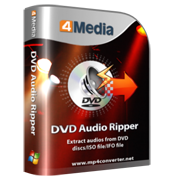

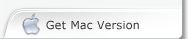
 High Converting Efficiency With Multi-CPU Core
High Converting Efficiency With Multi-CPU Core Split Output Audio to Smaller Size
Split Output Audio to Smaller Size Retrieve DVD Information Automatically
Retrieve DVD Information Automatically Preview and Snapshots
Preview and Snapshots Power Management
Power Management Background Running
Background Running User-friendly and Easy-to-use Interface
User-friendly and Easy-to-use Interface Interface with Multiple Languages
Interface with Multiple Languages