MPEG-4 - Copying a DVD Video to CD-ROM 2 from tomshardware.com
A special software codec is necessary for playback of the recorded MPEG-4 sequences. Even though the files put out by Flask Mpeg have the ending .AVI they are definitely MPEG-4 files. Currently DivX is the best codec, which is available as Freeware under DivX ;-) . The audio/video drivers for MPEG-4 playback are added as plug-in to the existing Microsoft player (included in the operating system of Windows 98 SE or Windows 2000). (Check how to convert DVD to MPEG4)
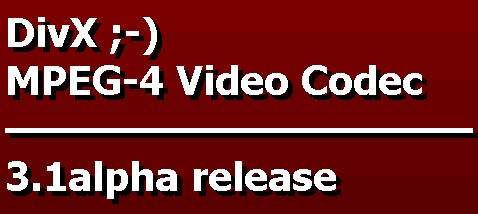
DivX is currently the best software codec for MPEG-4.
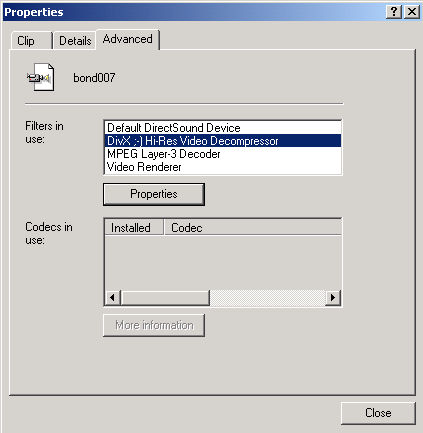
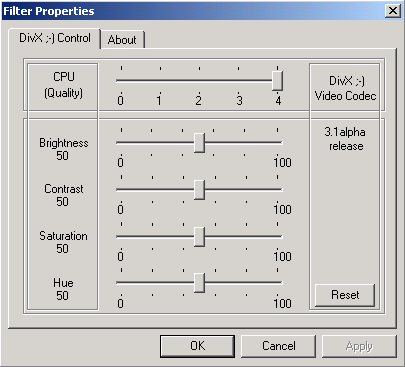
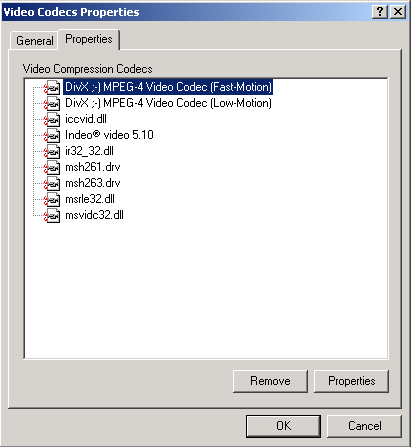
One thing must be made very clear at this point: Playback of MPEG-4 encoded video movies requires very sophisticated hardware. In our test we used a system containing an AMD Thunderbird with 800 MHz and 128 MB of memory. After all, at full screen playback (1024 x 768 x 16) of the video encoded with 720 x 576, the CPU load under Windows 2000 was almost at 80 percent. However, friends of socket7 platforms are going to be disappointed: When we tested it with an AMD K6-2/450 the playback was not smooth.
Encoding MPEG-2 files with the FlaskMpeg program requires even more computing power. Completely converting a DVD video into MPEG-4 format usually takes about 10 hours. Again, the speed greatly depends on the processor used. Otherwise the system requirements for converting video from MPEG-2 to MPEG-4 format are relatively low.
Requirements For Copying DVDs
- PC system with DVD-ROM drive (country code perhaps enabled)
- Processor from 450 MHz, because of high computer power requirements
- Windows 98 or Windows 2000
- Flask Mpeg and DivX software codec
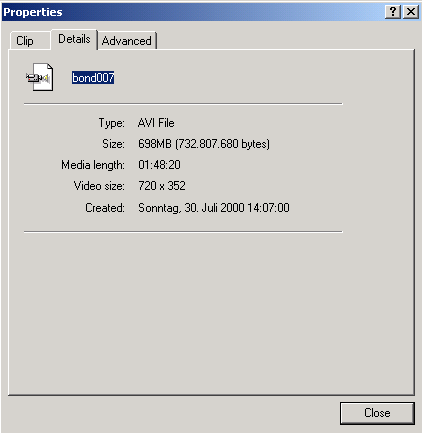

Featured Guides
Guides Categories
Video/Audio Guides
- 4Media Audio Converter Pro Tutorial
- 4Media Movie Editor 6 Tutorial
- Video Converter Ultimate Tutorial
- How to convert DAT to other videos
DVD/CD/Blu-Ray Guides
- 4Media Blu Ray Converter for Mac Tutorial
- How to convert Blu-ray disc to video files
- How to burn AVI, MPEG, VOB, DAT, M2V, MPG to DVD on Mac
- How to burn DivX to DVD on Mac
iPod Guides
- 4Media iPod Max Guide
- How to convert AVI, MPEG to iPod MP4 format
- Guide: 4Media iPod to PC Transfer
- How to convert DVD to iPod on Mac
iPhone Guides
- 4Media iPhone Contacts Transfer for Mac Tutorial
- 4Media iPhone Contacts Transfer Tutorial
- 4Media iPhone Ringtone Maker for Mac Tutorial
- 4Media iPhone Max Guide
iPad Guides
Youtube/Online Video Guides
- 4Media Online Video Converter for Mac Guide
- 4Media Online Video Downloader for Mac Guide
- 4Media Online Video Converter Guide
- 4Media Online Video Downloader Guide
PPT/PDF Guides
Others
Articles
- How to download YouTube videos for free
- How to download/convert YouTube videos to iPod
- How to download and convert YouTube videos
- All features of apple iPhone
- Now you can get more TV offerings from Apple iTunes
- Video Streamer HAVA from Snappy Multimedia
- iPod Growth Driving Demand for Flash Memory
- MediaMan HVX-3500 Review
- Uncertain whether new iPod will be delayed or not because of hurdles
- T3's top five iPod alternatives
- Envivio Exhibits MPEG-4 Solutions from Mobile to HD at CCBN2006

