Nero Digital/Recode2 DVD to MP4 GuideDoom's MP4 Guide - Mp4 Converter
Updated June 30,2006While the solution is certainly powerful, there are some drawbacks you should consider: There are many DVD players that can handle MPEG-4 ASP video, but only two that can handle NeroDigital as a whole (and even then only NeroDigital ASP, the AVC codec is not at all supported at the moment this guide is written). And while you could use just the ASP codec, Recode's output is MP4 and there are very few players that can handle this currently. Furthermore, hardly any standalone player can handle AAC audio. And even when you play it on the computer, you only get subtitles and chapters if you use the official Nero Media Player called Showtime. Also, there is currently no tool to edit MP4 files (cut, join).
You'll need the following software for this guide:
DVD Decrypter & Daemon Tools or an on-the-fly decryption driver like AnyDVD or DVD Region-Free
Nero Recode 2.2
ImgTool & DVD Decrypter or a commercial DVD burning program (if you prefer not to burn using Nero Recode)
Step 0: First time setup
You'll only have to perform this step once. First time setup involves setting many parameters which then help to make subsequent DVD backup projects a lot easier.
Step 1: Converting the DVD
As Recode does not support encrypted DVD content, you have to convert the DVD to your harddisk first. If you have AnyDVD or DVD Region-free installed, you do not have to perform this step as they allow Recode to convert and encode on the fly.
Step 2: Backup DVD
In the startup screen you have 5 options to choose from:
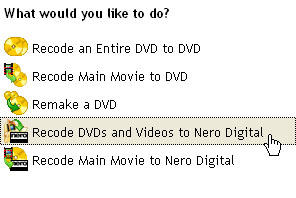 The first three options are about DVD to DVD backups and do not concern us. Recode DVDs and Videos to NeroDigital allows you to process multiple sources, from DVD or otherwise, and compress them to one of the NeroDigital codecs. Recode Main Movie allows you to copy the main movie of a DVD and put it into NeroDigital format.
The first three options are about DVD to DVD backups and do not concern us. Recode DVDs and Videos to NeroDigital allows you to process multiple sources, from DVD or otherwise, and compress them to one of the NeroDigital codecs. Recode Main Movie allows you to copy the main movie of a DVD and put it into NeroDigital format.
Featured Guides
Guides Categories
Video/Audio Guides
- 4Media Audio Converter Pro Tutorial
- 4Media Movie Editor 6 Tutorial
- Video Converter Ultimate Tutorial
- How to convert DAT to other videos
DVD/CD/Blu-Ray Guides
- 4Media Blu Ray Converter for Mac Tutorial
- How to convert Blu-ray disc to video files
- How to burn AVI, MPEG, VOB, DAT, M2V, MPG to DVD on Mac
- How to burn DivX to DVD on Mac
iPod Guides
- 4Media iPod Max Guide
- How to convert AVI, MPEG to iPod MP4 format
- Guide: 4Media iPod to PC Transfer
- How to convert DVD to iPod on Mac
iPhone Guides
- 4Media iPhone Contacts Transfer for Mac Tutorial
- 4Media iPhone Contacts Transfer Tutorial
- 4Media iPhone Ringtone Maker for Mac Tutorial
- 4Media iPhone Max Guide
iPad Guides
Youtube/Online Video Guides
- 4Media Online Video Converter for Mac Guide
- 4Media Online Video Downloader for Mac Guide
- 4Media Online Video Converter Guide
- 4Media Online Video Downloader Guide
PPT/PDF Guides
Others
Articles
- How to download YouTube videos for free
- How to download/convert YouTube videos to iPod
- How to download and convert YouTube videos
- All features of apple iPhone
- Now you can get more TV offerings from Apple iTunes
- Video Streamer HAVA from Snappy Multimedia
- iPod Growth Driving Demand for Flash Memory
- MediaMan HVX-3500 Review
- Uncertain whether new iPod will be delayed or not because of hurdles
- T3's top five iPod alternatives
- Envivio Exhibits MPEG-4 Solutions from Mobile to HD at CCBN2006

