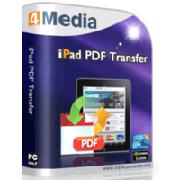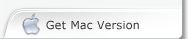4Media iPad PDF Transfer Introduction
Convenient and simple, 4Media iPad PDF Transfer provides the best solution to transfer PDF eBooks to iPad and backup PDF files into PC and iTunes. Without the help of iTunes, this PDF to iPad transfer enables you to transfer your favorite PDF eBooks on PC to iPad just by dragging and dropping.
4Media iPad PDF Transfer also allows you to edit information of transferred PDF/EPUB files. In advance, this PDF to iPad converter also supports EPUB eBooks, so that EPUB to iPad transfer and iPad EPUB files backup are all available. What's more, not just iPad, 4Media iPad PDF Transfer is also compatible with iPhone and iTouch.
Easy and creative, 4Media iPad PDF Transfer is the best choice to transfer or backup PDF/ EPUB eBooks between iPad/iPod touch/iPhone, PC and iTunes. Have a free trial right now!
Key Functions
-

Transfer PDF/ EPUB eBooks from PC to iPad
Transfer PDF/EPUB eBooks from PC to iPad only by dragging and dropping the wanted files to the application window. -

Backup PDF/ EPUB eBooks to PC
With this PDF to iPad transfer, you can transfer PDF/EPUB eBooks in your iPad to PC as backup, not involving iTunes.
-

Backup PDF/ EPUB eBooks into iTunes
Backup PDF/EPUB eBooks in iTunes to prevent file missing or destroying.
-

Support not only iPad but also iPhone, iTouch
This PDF to iPad transfer also supports other Apple products: iPod touch2, iPod touch3, iPhone 3G, iPhone 3GS, iPhone 4, iPhone 4S, CDMA iPhone 4, iPhone 5, iPhone 5s, iPhone 5c, New iPad, iPad 4 and iPad mini.
-

Super Performance and Fast Transferring Speed
Super performance and fast transferring speed make file transferring efficient and effortless.
System Requirements
OS |
Microsoft® Windows 11 / 10 / 8 / 7 / Vista / XP (SP2 or later) |
Processor |
1GHz Intel/AMD processor or above |
RAM |
256MB RAM (512MB or above recommended) |
Free Hard Disk |
50MB space for installation |
Graphics Card |
Super VGA (800×600) resolution, 16-bit graphics card or higher |
Others |
installation of iBooks is essential |