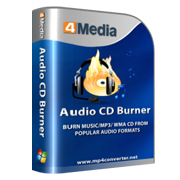How to burn audios to CD
How to burn audios to CD
How to burn MP3, WMA, WAV, AAC, and other audios to CD? Here we highly recommend you to give a try of 4Media Audio CD Burner. This Audio CD Burner can easily help you convert and burn audios and AVI, MPEG, WMV, DivX, MP4 videos to music CD, and furthermore, it support erasing of rewritable CD before CD burning. Let's see how to burn audios to CD using 4Media Audio CD Burner.
Firstly, download and install the software. Launch the Audio CD Burner and here we go.
Step 1: Add the audio files and insert a blank CD into your computer's drive.
If you have several audios to burn, you can add them all at the same time.

Step 2: Setting the output profile
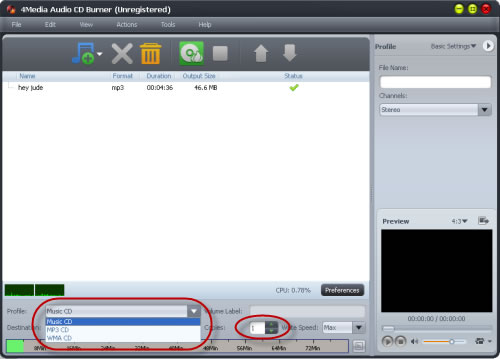
Copies: Click the up and down arrows to set the number of copies you want to burn. If you set it to more than 1, the program will prompt you to insert a new recordable CD after burning a copy.
Writing Speed: According to your CPU configuration, choose an appropriate speed from the drop-down list.
Step 3: Click the big "Burn" button at the top to start burning