How to convert AVI to iPod MP4 on Mac
How to put AVI videos on iPod? How to enjoy AVI movies with iPod player? Firstly, you need to convert AVI to iPod MP4 format. 4Media iPod Video Converter for Mac helps you easily convert almost any video and audio format files to iPod MP4, MP3, M4A. Converting AVI to iPod MP4 is just like a breeze. Here we will show you how to convert AVI to iPod MP4 on Mac step by step using 4Media iPod Video Converter for Mac.
Download the software firstly. Choose a version right for you:
Install and start the software on your Mac, and let's see how to convert AVI to iPod MP4 on Mac step by step.
Step 1. Load the AVI file you want to convert
Click "Add" button to load the AVI file you want to convert as picture below.
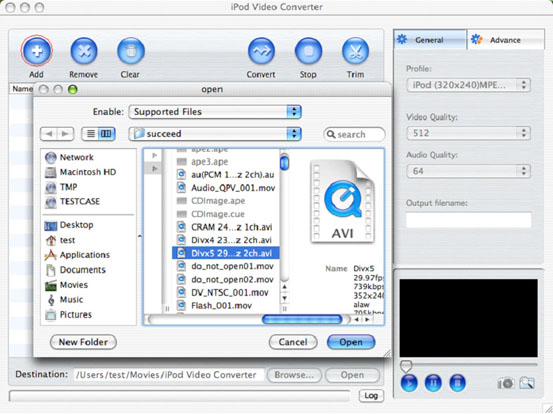
Step 2. Choose an iPod output format
In "Profile" drop-down menu, select an iPod format you need (different formats with different Resolution provided).
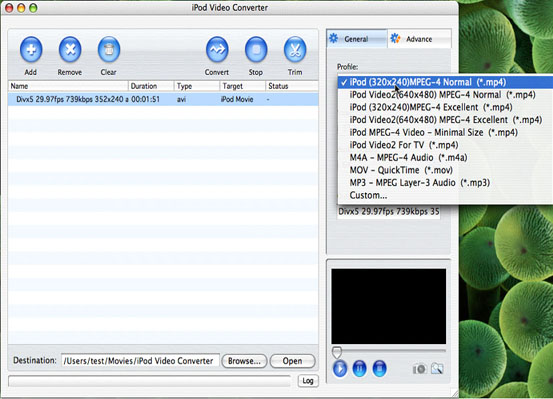
Step 3. Start the AVI to iPod MP4 conversion
The third and the last step is start converting - after two steps above, just click "Convert" button on toolbar to start the AVI to iPod video conversion.
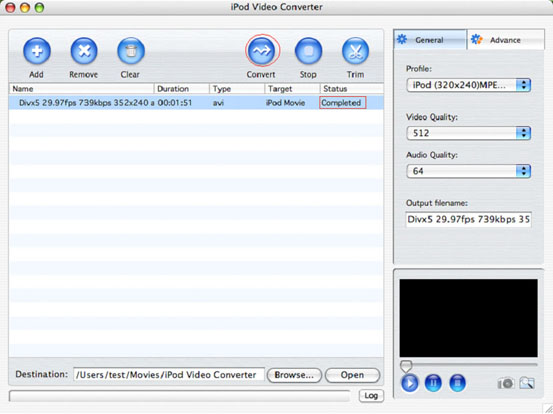
And when the conversion process finished, the "completed" status will show.
The converted videos are ready for your iPod. Just transfer them via iTunes or transfer more easily using 4Media iPod to Mac Transfer.

