How to convert DVD to MPEG1
MPEG-1 is a video codec used for Video CDs, and also sometimes for online video. The quality is roughly comparable to that of VHS. And how can one convert a DVD to MPEG-1 video format? Here we highly recommend you use 4Media DVD to Video which is professional to convert DVDs to many formats. This professional DVD converting software can convert the protected and unprotected DVDs to MPEG with high speed. Let's see how it do so.
Before starting, choose a software edition according to your will. And surely either of them supports the DVD to MPEG1 converting:
Get more details about the comparison of the three softwares: Compare
Download a version, install and launch it. Then, time to start and we take 4Media DVD to Video Ultimate as example (converting processes of the three versions are basically the same.)
How to convert DVDs to MPEG-1 video?
Step 1: Import DVD files
Insert your DVD disk into the DVD-ROM, then 4Media DVD to Video will read the disc automatically and list the content in the window as picture below shows.
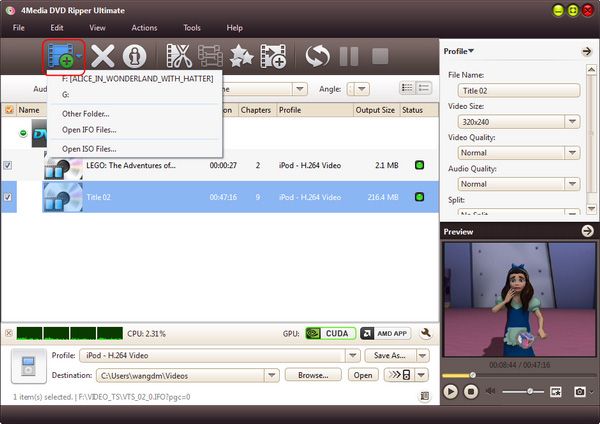
Step 2: Output format and settings
In the profile drop down list, set the output format as "MPEG-1"- in Common Video category, scroll to choose the MPEG-1 Movie (*.mpg) format.
Besides DVD Audio, subtitle and Angle settings, you can also change the video and audio parameters of the output format including the audio quality, video quality and channels, and define output video size, zoom mode, and bitrate in Advanced Profile Setting panel.
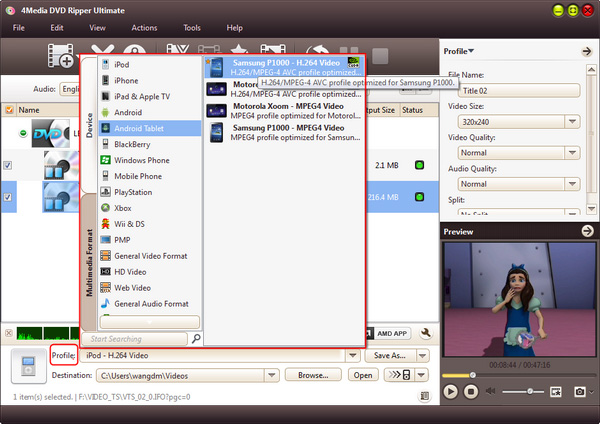
Step 3: Start to Convert DVD to MPEG-1
When all the necessary settings OK, click the green "Start Ripping" button to start the DVD to MPEG -1 conversion.
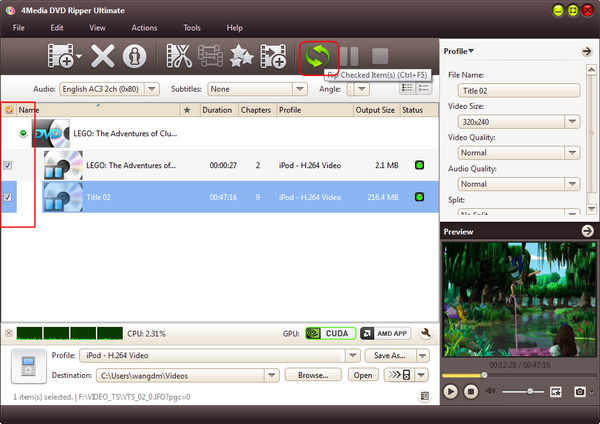
4Media DVD to Video also provides more features to enable you get more personalized videos - video water mark, subtitle adjustment, video clip/crop, etc. Click here to now more.


