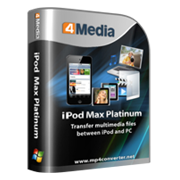How to convert movies to iPod format, iPod Touch
Apple iPod is such a great video and audio player. To listen to the music, watch videos and movies, iPod is always the best choice for many people.
Apple iPod supports video formats including M4V, MP4, MOV and audio formats such as MP3, WAV, M4A, AAC etc. But many movies & videos are in other formats, to convert movies to iPod formats is then needed. Here this guide will show you how to convert movies to iPod format, how to convert movies, videos to your iPod, iPod Touch.
Tools needed here:
4Media iPod Max Platinum: this comprehensive iPod management tool is able to
Convert movies, videos, audios to iPod
Convert CD/DVD movies to iPod movies
Backup iPod multimedia files to PC or iTunes
Download & convert online videos from YouTube or other online video websites to iPod for playing
How to convert movies to iPod? Follow the steps:
Step 1, download, install and run 4Media iPod Max Platinum program.
4Media iPod Video Converter can also help you convert movies to iPod. Here just take it as the example.
Step 2, load movie files
After connected iPod devices with computer, click on the Add File button on the toolbar to add the movies files into the program.
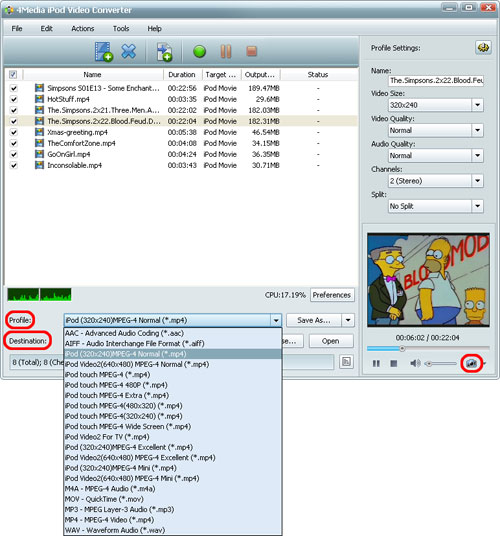
Step 3, set the output format & destination folder
Click on the Profile drop-down button to choose formats you need. Supported all iPod formats including iPod mp4, iPod Touch MPEG-4, WAV, MP4, MOV etc.
Choose to transfer to iPod directly.
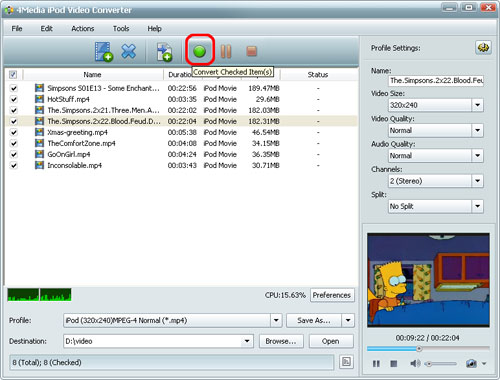
Step 4, convert movies to iPod
Click on the Convert button on the toolbar, and it will convert the movies files one by one automatically.
Since introduced NVIDIA CUDA and AMD APP technology, the iPod video Converter can make video conversion 5x faster.
You can output iPod files for iPod models including iPod touch, iPod Nano, iPod classic and iPod shuffle.