MP4 Converter - How to convert RM to MP4
The RM file type is used in video downloads and for streaming audio and video on the internet. How to convert RM files to MP4? To watch RM video on MP4 player we need a RM to MP4 converter. 4Media MP4 Converter for Windows helps you convert all popular video files to MP4 format especially converting RM to MP4 format. And in this guide I will teach you how to convert RM files to MP4 format step by step.
First, you need to install 4Media MP4 Converter:
Free Download 4Media MP4 Converter. Launch the MP4 converter, and we will start the RM to MP4 conversion.
Step 1: Add the files you want to convert
As the pictures below shows, click "Add" button to load the RM files you want to convert.
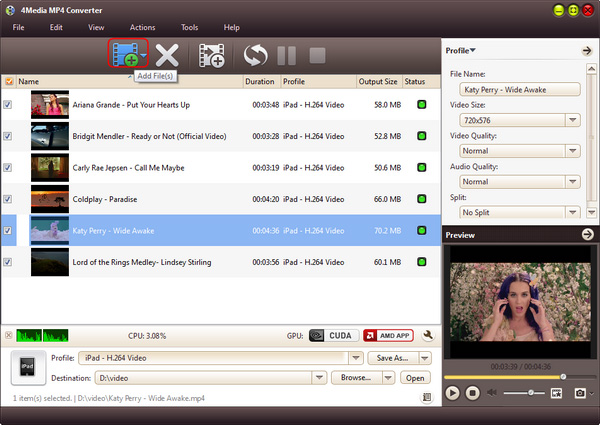
Step 2: Set output format
Click and open the profile drop down list, choose general MP4 Video (*.mp4) or choose a preset MP4 format for Apple TV, Archos, Creative Zen, iPhone, iPod Touch, iRiver, PS3 and PSP.

Click "Browse" button to set the destination directory or just use the default directory. And for skilled users to get customized MP4 video, 4Media MP4 converter allows you to set video size, video quality, audio quality, channels (mono or stereo) in the right setting panel.
Step 3: Start the conversion
Click the green "convert" button to start converting the checked RM files.
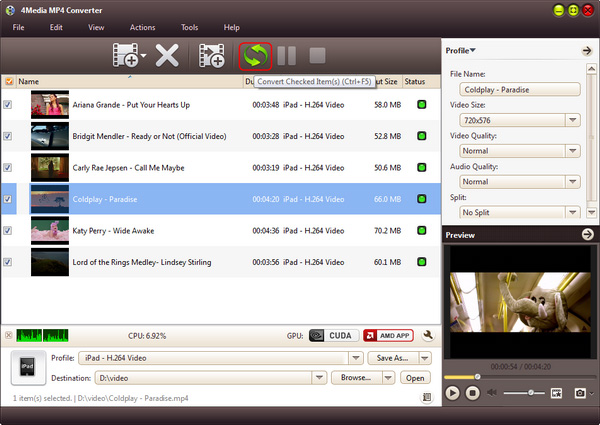
The RM to MP4 conversion will be done in a short time. When the conversion finished, you can click "open" button to directly open the folder and check the converted MP4 videos. 4Media MP4 Converter for Windows makes the RM to MP4 conversion really easy. And furthermore, there're extra useful features included in this MP4 converter for you to try.
Knowledge: What's RM
A streaming technology developed by RealNetworks for transmitting live video over the Internet. RealVideo uses a variety of data compression techniques and works with both normal IP connections as well as IP Multicast connections.


