Convert videos to Windows Phone 7
Not all the video formats can be played by Windows Phone 7. Most time, you need to convert them to a H.264 or MPEG4 video. How to convert videos to Windows Phone 7? Please follow this guide.
Picked 4Media Video Converter that supports Windows Phone 7: Video Converter, MP4 Converter, AVCHD Converter, HD Video Converter. Take 4Media Video Converter as example
 Step1: Load files to the Windows Phone 7 Video converter
Step1: Load files to the Windows Phone 7 Video converter
Click "Add File" button on the toolbar or "File> Add File" to load files.
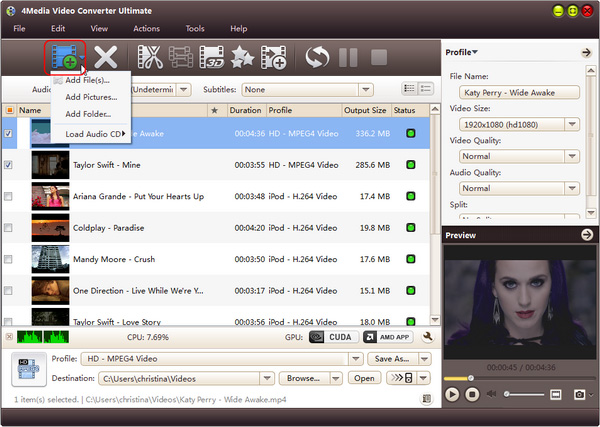
 Step2: Choose the Windows Phone 7 format and Convert
Step2: Choose the Windows Phone 7 format and Convert
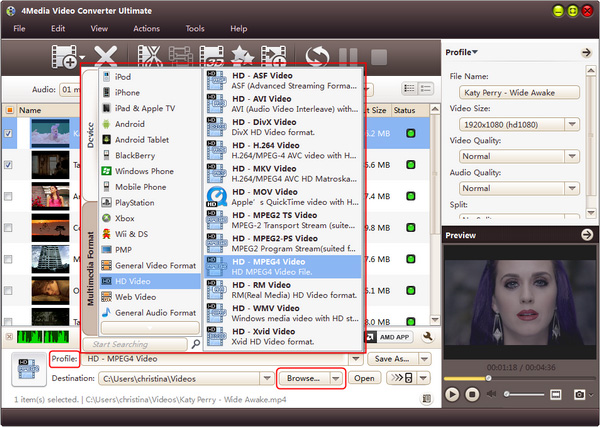
Support format:
Convert almost all popular videos e.g. AVI, WMV, MKV, MPEG4, MPEG-I, MPEG-II, FLV, SWF, 3GP, 3G2, MTS, M2TS, ASF, DVR, RMVB, RM, TOD, AVS, MPG, TS, DivX, Xvid,DV etc. to Windows Phone 7.
Support phones List:

| HTC |
HTC Surround |
|
HTC 7 Mozart |
|
|
HTC 7 Trophy |
|
|
HTC HD7 |
|
| LG |
LG Optimus 7 |
|
LG Quantum/Optimus 7Q |
|
| Dell |
Dell Venue Pro |
| Samsung |
Samsung Focus |
|
Samsung Omnia 7 |
|
Useful Features to convert videos to Windows Phone 7
 Edit video parameters before the Windows Phone 7 Video conversion;
Edit video parameters before the Windows Phone 7 Video conversion;
 Crop video screen to remove black border, commercial logo or other else;
Crop video screen to remove black border, commercial logo or other else;
 Compress a large file to smaller one, or split it into several smaller ones to suit your phone;
Compress a large file to smaller one, or split it into several smaller ones to suit your phone;
 Make photos (BMP, JPG, PNG and GIF) into Windows Phone 7 videos.
Make photos (BMP, JPG, PNG and GIF) into Windows Phone 7 videos.
4Media Windows Phone 7 Video Converter has more useful features to ease your operations. Free Download to have a try.


